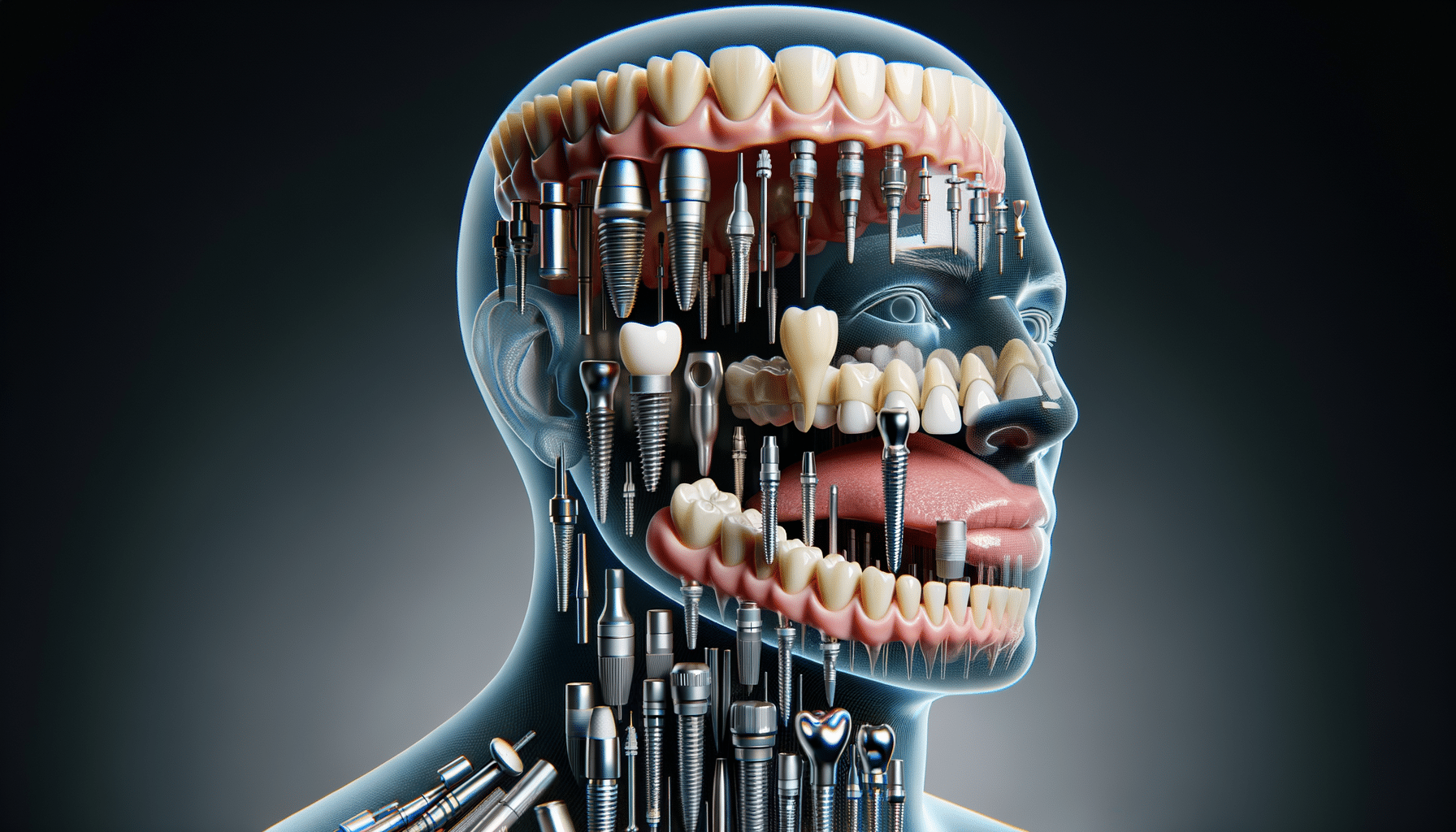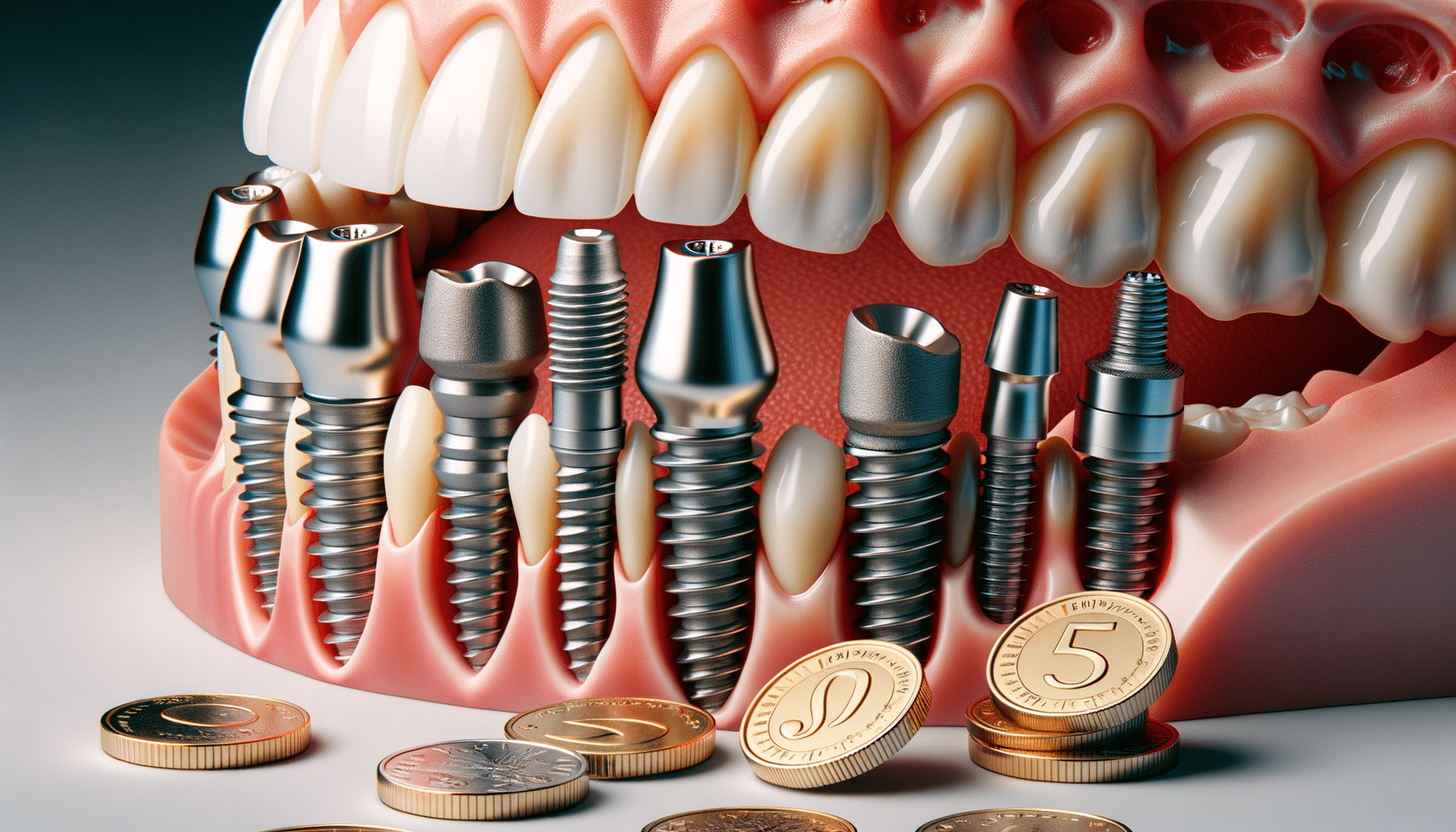How to Design a High-Productivity Home Office
In recent years, the concept of working from home has transitioned from a rare privilege to a common norm. This change has led many professionals to rethink their workspaces. They want to create areas that improve productivity and support well-being. Designing a high-productivity home office goes beyond simply adding a desk and chair. It’s about creating a space that fits your work style, increases your efficiency, and keeps you comfortable.
In this blog, we’ll look at the basics of setting up a home office. We’ll cover ergonomic workspace design and aesthetic choices. This guide will help you create a useful and inspiring space. Whether you want to improve a corner of your living room or set up a complete home office, we’ve got you covered.
Pro Tip: Incorporate both ergonomic furniture and technology to enhance productivity and comfort. Invest in an ergonomic chair, proper desk setup, and tools like dual monitors or noise-cancelling headphones to create a workspace that promotes both health and efficiency.
Quick Guide: How to Design a High-Productivity Home Office
- Choose the Right Location: Select a quiet area with natural light. If possible, create a separate space or use dividers for visual separation.
- Invest in Ergonomic Furniture: Choose an adjustable chair and desk to ensure comfort during long working hours.
- Ensure Proper Lighting: Maximise natural light and add task and ambient lighting to reduce eye strain.
- Organise for Efficiency: Keep your desk clutter-free and use cable management solutions to maintain a tidy workspace.
- Personalise Your Space: Add artwork, plants, or motivational quotes to create an inspiring atmosphere.
- Incorporate Technology Wisely: Ensure reliable internet, use dual monitors, and consider noise-cancelling headphones for a smoother workflow.
Important Tip: Ensure good air quality and soundproofing to maintain focus and comfort in your home office. Air purifiers, plants, and noise-absorbing materials can significantly improve the work environment.
Why It Matters

Key Benefits of a Well-Designed Home Office
- Boosts Focus and Efficiency: A dedicated workspace keeps work and personal time apart. This cuts distractions and improves focus. A well-designed home office enables you to concentrate on tasks, resulting in greater efficiency.
- Promotes Physical Health: An ergonomic workspace is vital for physical health, especially for those who spend long hours at a desk. Good furniture design can help prevent issues like back pain, neck strain, and repetitive stress injuries. This leads to better overall health.
- Supports Mental Well-being: Your workspace’s look and use greatly affect your mental health. A tidy, attractive space lowers stress, sparks creativity, and lifts your mood, so work feels better.
- Increases Professionalism: A well-designed home office reflects professionalism, especially during virtual meetings. It provides a tidy and stylish backdrop that reflects your dedication and care. This can boost your career image.
Real-Life Applications and Data-Backed Insights
Research shows that workspace design plays a critical role in productivity. A study by the American Society of Interior Designers found that good office design boosted productivity by 20%. Data from the International Journal of Environmental Research and Public Health shows that using natural light and ergonomic furniture cuts fatigue and boosts work performance.
Additionally, the demand for home office improvements has grown significantly. A Statista report shows that 35% of remote workers bought ergonomic furniture last year. This trend highlights the growing focus on comfort and efficiency in home offices.
Step-by-Step Guide to Designing Your Home Office

Step 1: Choose the Right Location
Selecting the right location is crucial for productivity. Ideally, your home office should be in a quiet, well-lit area away from high-traffic zones.
- Separate Room: If you can, set up a separate room for your office. This helps keep work and personal life apart.
- Dedicated Area: If you don’t have a spare room, choose a corner or low-traffic section of your home. Use dividers or curtains to create a visual separation.
- Consider Natural Light: Position your desk near a window to maximise natural light, which reduces eye strain and improves mood.
Step 2: Invest in Ergonomic Furniture
Ergonomic furniture is key for comfort in a productive workspace. It helps prevent physical strain during long work hours.
- Ergonomic Chair: Pick a chair that backs your lower back and helps you sit up straight. Look for adjustable height and armrests.
- Proper Desk Height: Your desk should allow you to keep your arms at a 90-degree angle and your feet flat on the floor.
Step 3: Ensure Proper Lighting
Lighting has a direct impact on productivity and comfort.
- Natural Light: Maximise daylight exposure by positioning your desk near a window.
- Task Lighting: Add a desk lamp that has adjustable brightness. This will help light up your workspace well when it’s dark.
- Ambient Lighting: Add ambient lighting to brighten the room and lower eye strain.
Step 4: Organise for Efficiency
An organised workspace reduces distractions and enhances productivity.
- Declutter Regularly: Keep your desk clear of unnecessary items. Use shelves, filing cabinets, or wall organisers to store documents and supplies.
- Cable Management: Use cable organisers or clips to keep cords tidy and stop tangles.
Step 5: Personalise Your Space
Adding personal touches makes your home office feel inviting and inspiring.
- Artwork and Decor: Include artwork, framed photos, or motivational quotes that inspire creativity.
- Plants: Incorporate indoor plants to add a touch of nature and improve air quality.
- Colour Palette: Pick soft colours like light blues, greens, or neutrals for a calming vibe.
Step 6: Incorporate Technology Wisely
Ensure your technology setup enhances your efficiency and supports your workflow.
- Reliable Internet: Invest in high-speed Internet for seamless virtual meetings and file transfers.
- Dual Monitors: If you multitask, think about using two monitors to improve your productivity.
- Noise-Cancelling Headphones: Minimise background noise during meetings with quality headphones.
Additional Expert Tips & Common Mistakes to Avoid

Best Practices for a Functional Home Office
- Prioritise Air Quality: Good ventilation is essential for comfort and health. Consider using an air purifier or adding indoor plants to improve air quality.
- Soundproofing: Reduce noise distractions with sound-absorbing curtains, rugs, or acoustic panels.
- Encourage Movement: Design your space to encourage regular movement. Add a small area for stretching or standing to prevent prolonged sitting.
Common Mistakes and Misconceptions
- Overlooking Ergonomics: Neglecting ergonomic principles can lead to discomfort and long-term health issues. Always prioritise ergonomic furniture and workstation adjustments.
- Poor Lighting Choices: Bad or harsh lighting can tire your eyes and lower productivity. Use layered lighting to balance natural and artificial light.
- Ignoring Storage Needs: Lack of storage leads to clutter, which reduces productivity. Plan for ample storage solutions from the start.
Advanced Insights and Expert Recommendations
Smart Technology Integration
Incorporating smart technology enhances efficiency and convenience.
- Use voice-activated assistants like Amazon Alexa or Google Assistant. They help you manage tasks hands-free.
- Set up smart lighting systems that let you change colour temperatures. This helps improve lighting during the day.
- Automate scheduling with productivity apps to streamline your workflow.
Biophilic Design Elements
Biophilic design adds natural elements to workspaces. This approach boosts well-being.
- Use natural materials, such as wood or stone, for decor accents.
- Include textured fabrics and earthy tones to create a calming and grounding atmosphere.
Flexible Workspaces
Creating a flexible workspace allows for adaptability.
- Use height-adjustable desks to alternate between sitting and standing.
- Add a comfortable lounge chair or bean bag for reading or brainstorming sessions
FAQ Section
What is the most important factor in home office design?
The most important factor is ergonomics. An ergonomic workspace helps you sit correctly and lowers the chance of strain. This is key for comfort and productivity over time.
How can I make a small home office feel more spacious?
To make a small home office feel larger, choose light colours, smart lighting, and minimal furniture. Wall-mounted shelves and multi-functional furniture can also maximise space without overcrowding the area.
What are some budget-friendly home office upgrades?
Affordable upgrades are adding task lighting, using decorative storage, and adding plants for a natural touch. Rearranging furniture and decluttering can also improve the space without extra costs.
How do I minimise distractions in a home office?
To cut down on distractions, find a quiet place. Wear noise-cancelling headphones. Also, set clear boundaries with family or roommates. Organising your workspace and reducing clutter can also help maintain focus.
Boost Efficiency and Well-being with a Thoughtfully Designed Home Office
Creating a productive home office takes some planning, but the rewards are great. Creating a workspace that improves your productivity and well-being is easy. Focus on ergonomic design, stay organised, and include personal touches.
As you design your home office, remember that it should evolve with your needs. A well-planned workspace boosts your work performance and increases your comfort and happiness.
What upgrades or changes are you planning for your home office? Share your experiences and ideas in the comments below!