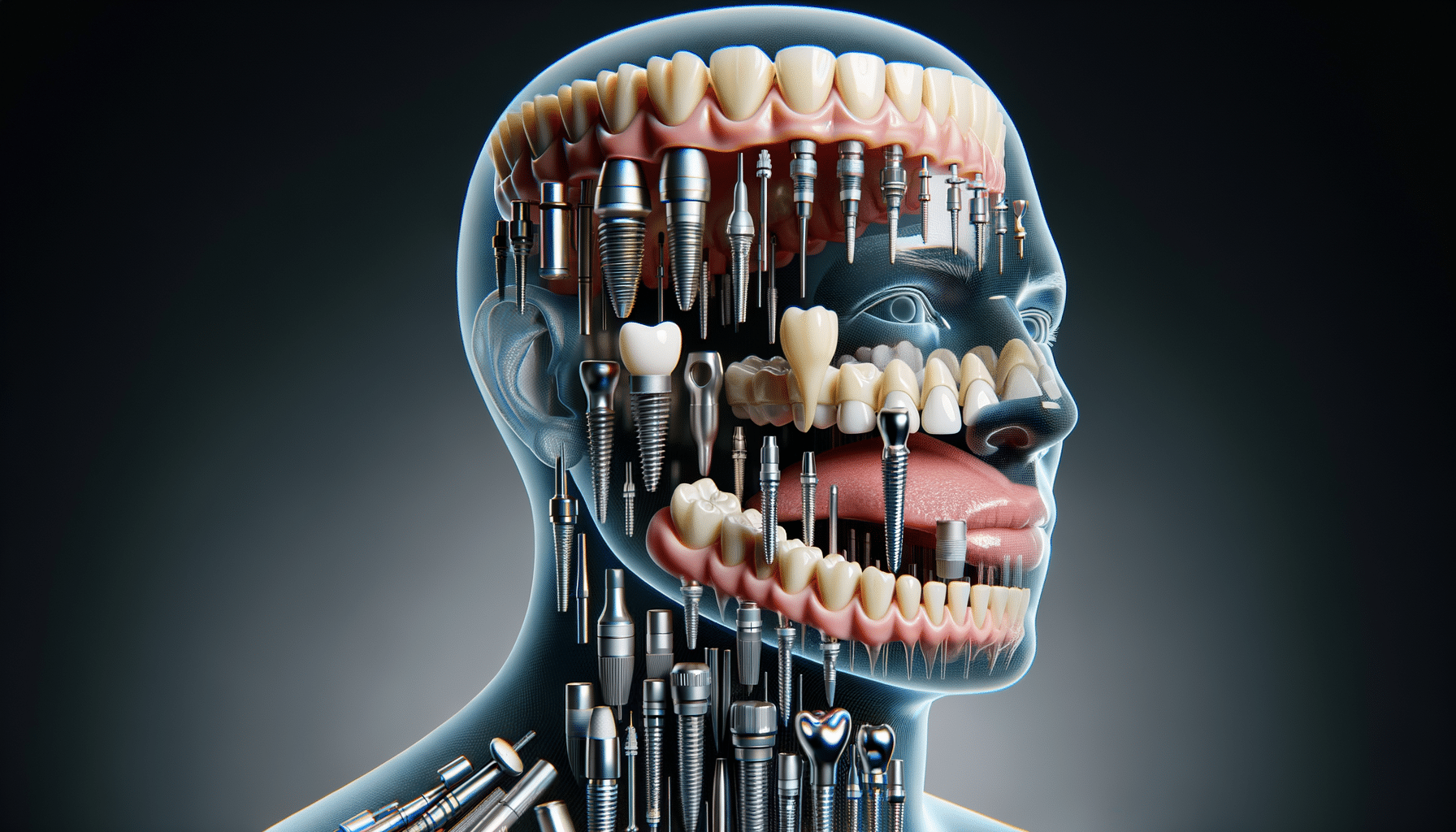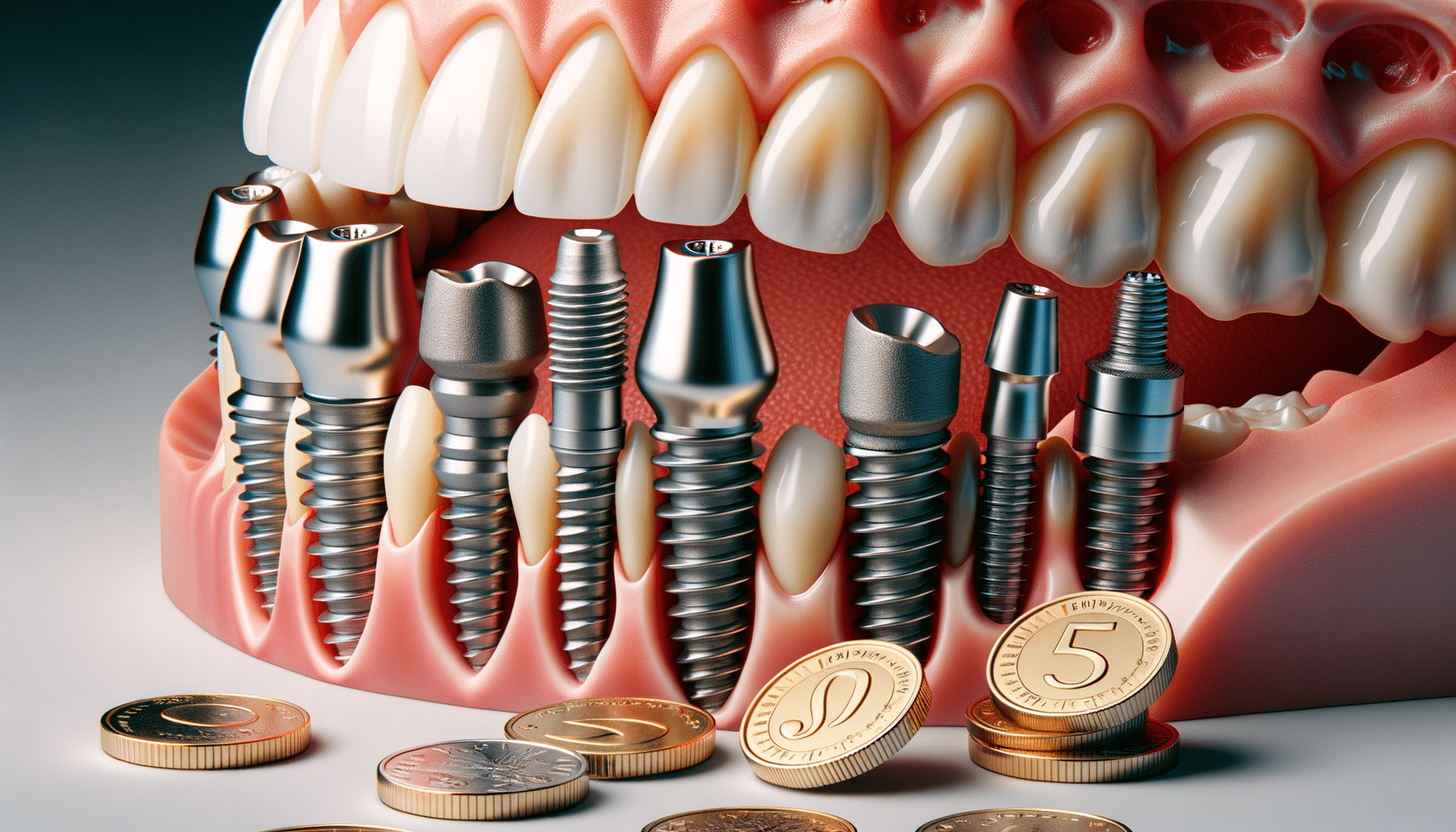Ergonomic Accessories for a Healthier Workday
Ergonomics poorly set up in your workspace can lead to repetitive strain injuries, back pain, bad posture, and decreased concentration. According to the HSE (Health and Safety Executive), musculoskeletal disorders represent 27% of all work-related ill health cases in the UK. This is why purchasing ergonomic accessories is not only wise but essential.
In this guide, we’ll dig into the must-have productivity tools and ergonomic tweaks to help ensure that your hybrid workspace is as healthy as it is productive. You’ll learn tangible tips, professional advice, and affordable solutions that support comfort and performance throughout your workday.
The Fundamentals of Ergonomics in a Home Office
What is Ergonomics?
Ergonomics is the science of designing work environments to fit the needs and capabilities of the human body. A home office involves adjusting tools and furniture to reduce strain, improve posture, and enhance overall well-being.
Key Principles of Ergonomics:
- Neutral posture: Aligning the spine naturally to avoid strain
- Support: Using furniture and accessories that reduce physical stress
- Movement: Encouraging frequent movement and postural change
- Reach and visibility: Placing tools and screens within comfortable reach and line of sight
Top Ergonomic Accessories for a Healthier Workday

1. Ergonomic Chairs
A supportive chair is the cornerstone of an ergonomic workspace. Look for chairs with adjustable height, lumbar support, armrests, and breathable materials.
Recommended features:
- Lumbar support that fits the curve of your lower back
- Seat depth adjustment for thigh support
- Reclining mechanism with tension control
Popular brands: Herman Miller, Secretlab, Steelcase, SIHOO (budget-friendly)
2. Sit-Stand Desks
Alternating between sitting and standing can alleviate pressure on the spine and reduce fatigue.
Benefits of sit-stand desks:
- Boosts circulation and energy levels
- Helps manage back pain
- Encourages movement throughout the day
Types:
- Full-standing desks with electric lift
- Desktop converters for existing tables
3. Monitor Stands and Arms
Raising your monitor to eye level reduces neck strain and promotes better posture.
Ideal positioning:
- Top of the screen at or slightly below eye level
- Monitor about an arm’s length away
Tip: Dual monitor arms allow for seamless multitasking.
4. Ergonomic Keyboards and Mice
Traditional keyboards and mice can cause wrist and shoulder strain over time. Ergonomic alternatives are designed to promote natural wrist alignment and reduce muscle fatigue.
Features to look for:
- Split keyboards for natural hand placement
- Vertical mice to prevent wrist twisting
- Wireless designs to reduce clutter
Top picks: Logitech Ergo K860, Microsoft Sculpt, Anker Vertical Mouse
5. Footrests
A footrest helps keep your legs at the right angle and reduces pressure on your lower back when sitting.
Ideal for:
- Shorter users who can’t place their feet flat on the ground
- Encouraging active sitting by promoting leg movement
6. Laptop Stands and Docking Stations
Raising the screen and using an external keyboard and mouse can significantly improve your posture if you work primarily from a laptop.
Benefits:
- Elevates screen to eye level
- Reduces neck and shoulder strain
- Enables dual monitor setups via docks
7. Anti-Fatigue Mats
Standing desks work best when paired with anti-fatigue mats that reduce joint pressure during long standing periods.
Why use them:
- Encourages subtle foot movement
- Reduces lower limb fatigue

Creating a Complete Hybrid Workspace Setup
Layout Matters
Where you position your accessories is as important as what you choose.
Tips for optimal layout:
- Keep frequently used items within arm’s reach
- Position monitors directly in front of you
- Maintain 90-degree angles at elbows and knees
Lighting and Screen Position
Poor lighting can lead to eye strain and headaches. Ensure your workspace is well-lit and adjust screen brightness accordingly.
Suggestions:
- Use natural light where possible
- Add a desk lamp with adjustable brightness and colour temperature
- Apply blue light filters or glasses if working late
Cable Management and Decluttering
Tangled cables and clutter can be surprisingly stressful. To maintain a tidy space, use cable trays, clips, and organisers.
Bonus:
- Less clutter = more focus
- Easier to clean and maintain the area
The Link Between Ergonomics and Productivity
Investing in home office ergonomics doesn’t just improve your health—it has measurable benefits for your performance.
Key benefits include:
- Increased focus: Reduced physical discomfort = more mental clarity
- Fewer breaks: Less need to stretch or recover from aches
- Higher quality output: Energy conserved is energy used effectively
A study by the British Psychological Society found that a well-designed office can improve productivity by up to 20%. That figure could be even higher when workers tailor their home environments to their needs.
Expert Tips for a Long-Term Ergonomic Strategy
Schedule Microbreaks
Short breaks (every 25–30 minutes) can combat fatigue and improve circulation. Try the Pomodoro Technique or use a standing alarm.

Stretching and Movement
Incorporate stretches or short walks throughout the day to maintain flexibility and reduce muscle tension.
Focus areas:
- Neck rolls and shoulder shrugs
- Lower back twists
- Wrist and hand stretches
Regular Workspace Assessments
Re-evaluate your setup every few months. Bodies change, workloads shift, and new tools emerge.
Checklist:
- Are you experiencing any new discomfort?
- Has your posture changed?
- Are your tools still functioning as intended?
Common Concerns: Ergonomics at Home
What is the most critical ergonomic accessory to start with?
An ergonomic chair. Since most of us spend hours seated, a chair that supports your back and posture is foundational.
Do I need to buy expensive equipment for good ergonomics?
Not necessarily. Many affordable accessories (like footrests or laptop risers) can make a big difference. Focus on incremental improvements.
Can ergonomics help with headaches or eye strain?
Yes. Proper lighting, screen distance, and monitor positioning can all reduce eye fatigue and related headaches.
How do I know if my workspace is ergonomic?
If you’re experiencing discomfort, fatigue, or posture issues, it’s a sign your setup needs adjustment. Use ergonomic guidelines or a virtual assessment tool.
Build a Healthier, More Productive Workday
There is no need to get those ergonomics “perfect”—the intention matters when designing a home workspace. Slowly incorporating the right tools and habits will fortify your body, stimulate your focus, and build an on-site/off-site workspace setup that tends to your needs rather than work against you.
From ergonomic chairs to anti-fatigue mats, these productivity tools can help strike a balance between comfort and efficiency. Setup plays an equal role in recession-proofing your career by ensuring you don’t end up creaky and unfocused after too long working.
Ready to revamp your workspace? Assess your current setup, prioritise the most impactful upgrades, and build from there. Your body—and your future self—will thank you.